So, you have decided to pay using Monero on Silver Coconut, hurray!! We love crypto-currency and Monero (XMR) is one of our favorites, by far.
To pay using Monero is not much different than a normal checkout using a credit card or PayPal for example, but there is a couple of details that we will walk through here.
First add the items to your cart
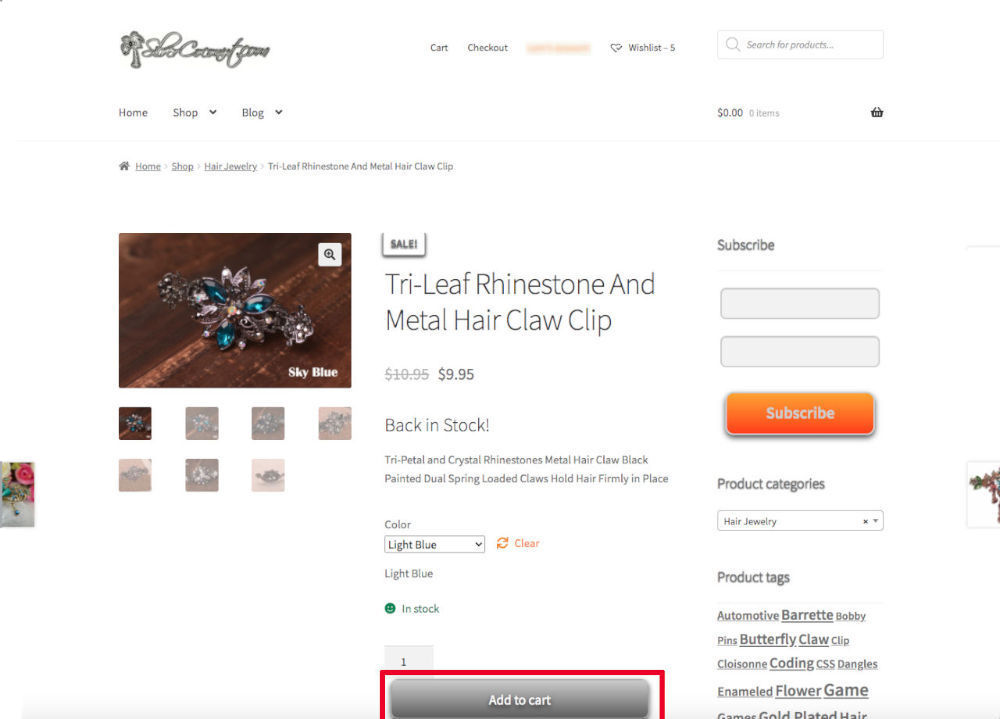
After we have finished shopping we can use either the banner or click the dropdown cart and either go to the cart or go directly to the checkout page.
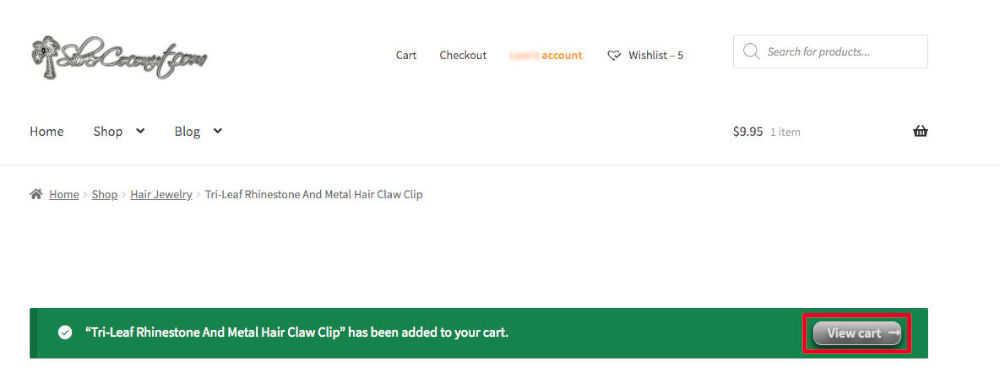
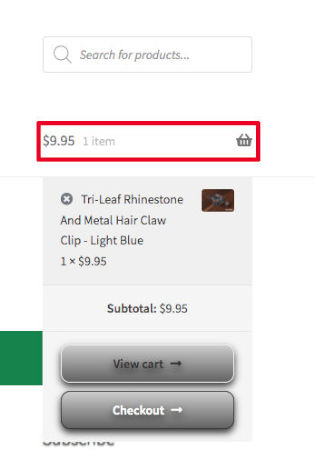
Now if we went to the cart page it will look like below, we can make any adjustments here and then click to the checkout page.
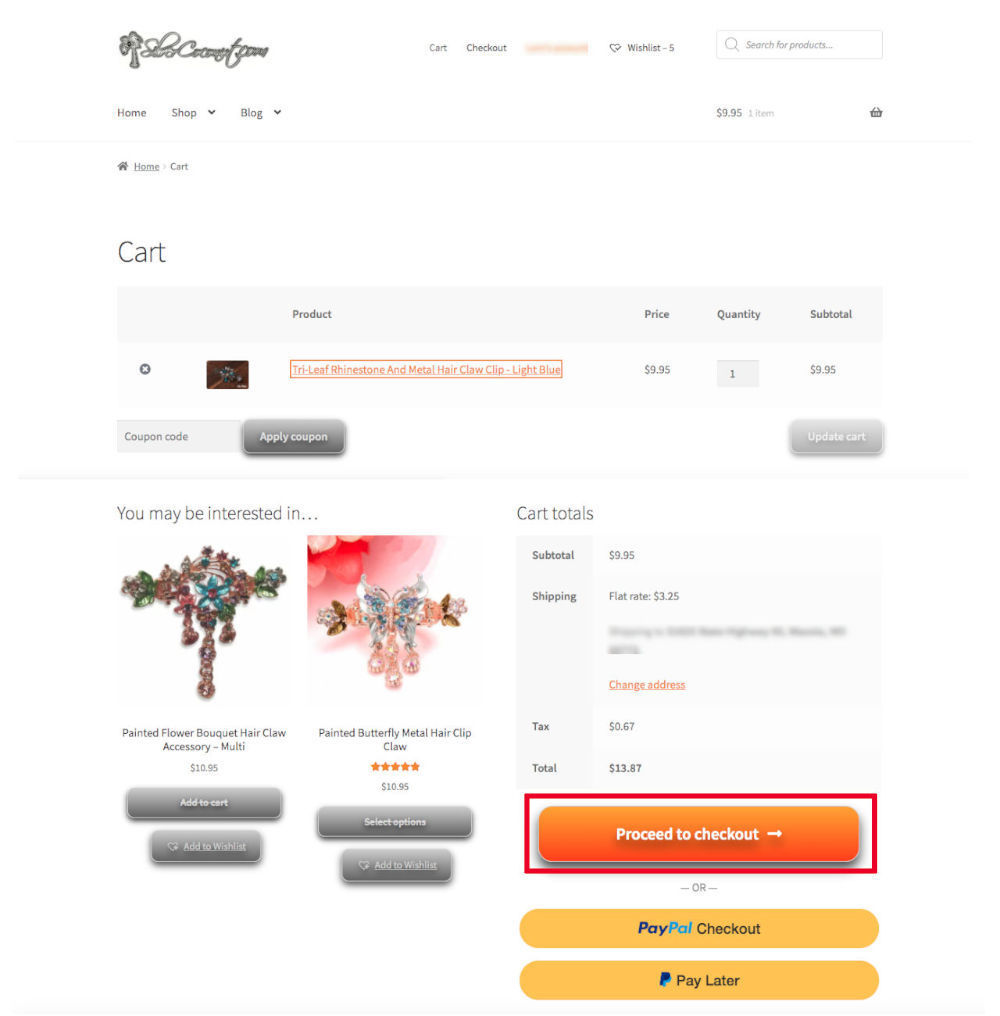
Here we are filling in the billing and shipping details (if different than shipping), we can add a coupon code if we have one and there is a way to select our preferred payment option. We are using Monero in this example so we make sure that it is selected, but could choose another if that is more preferred. Check the box stating you have read the terms and conditions, and Click the big Orange Button ‘Place order’.
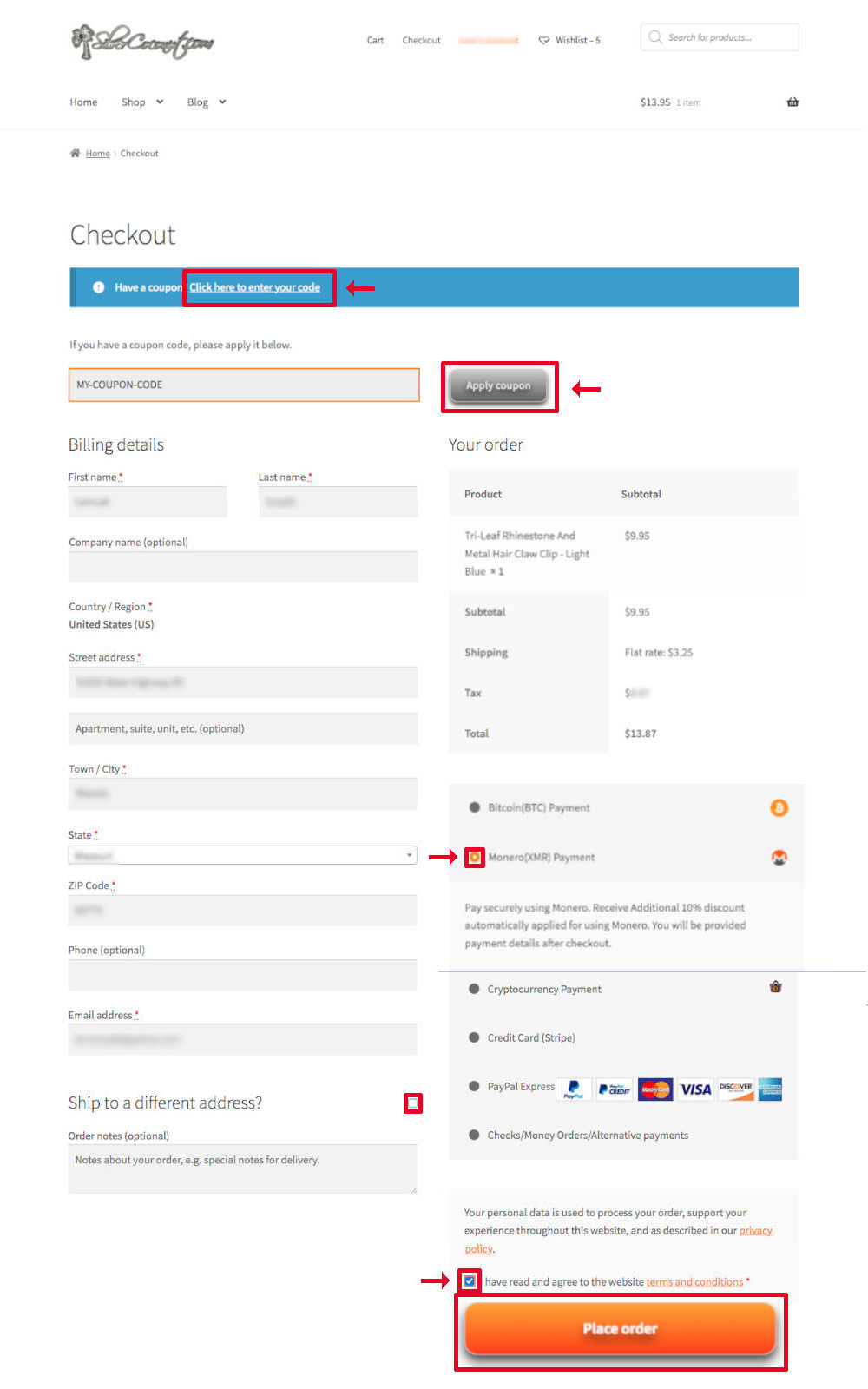
This takes us to the ‘Order received’ page and if we scroll down we see the address to send our payment to and the exact amount to send. There is buttons to copy the address and amount fields and paste into our wallet.
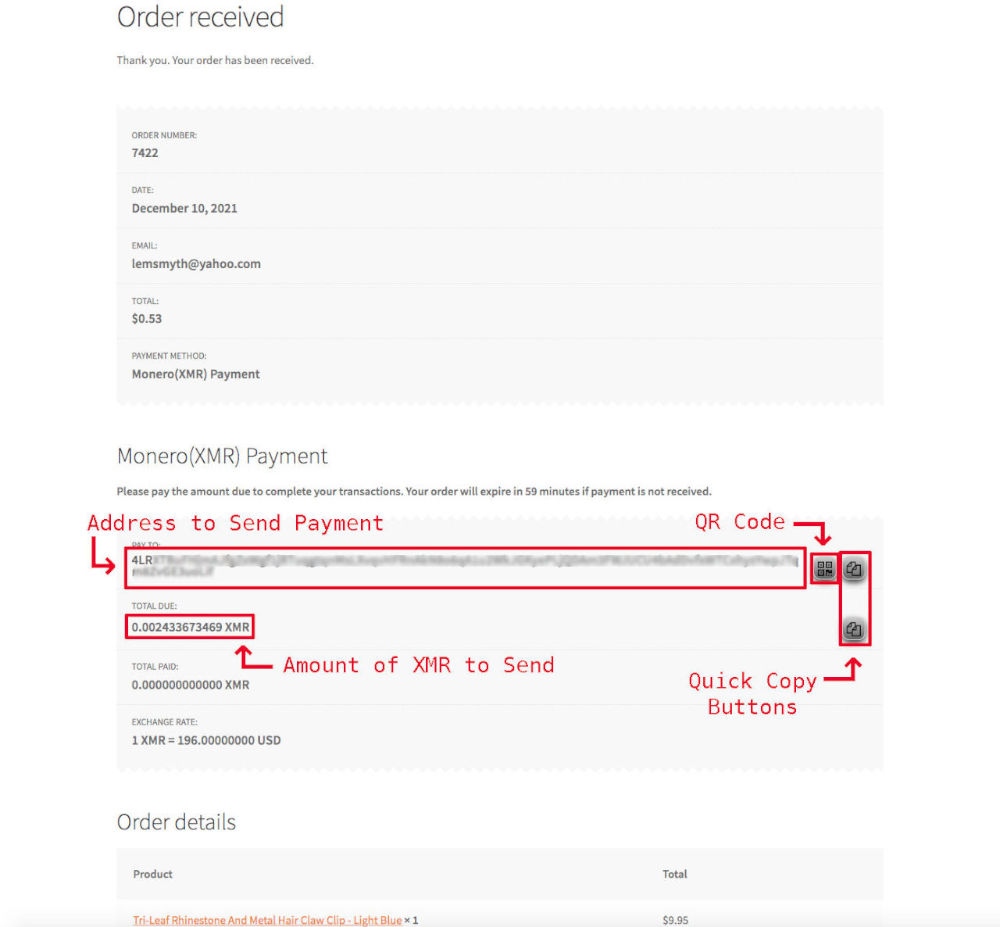
There is also a button to click that will show a popup of a QR Code that we could scan with our wallet app from a smart phone. This will pre-populate the address and amount fields, after verifying that the address and amount are correct we can make the payment.
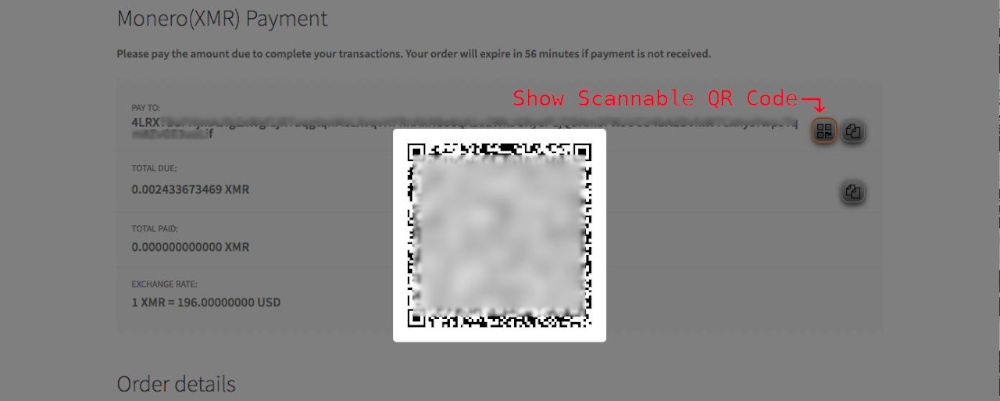
If we somehow closed out the browser or something interrupted the process we will also receive an email with the details to make the payment. We have up to one hour to make the payment, after one hour the order is canceled and we will have to create a new order.
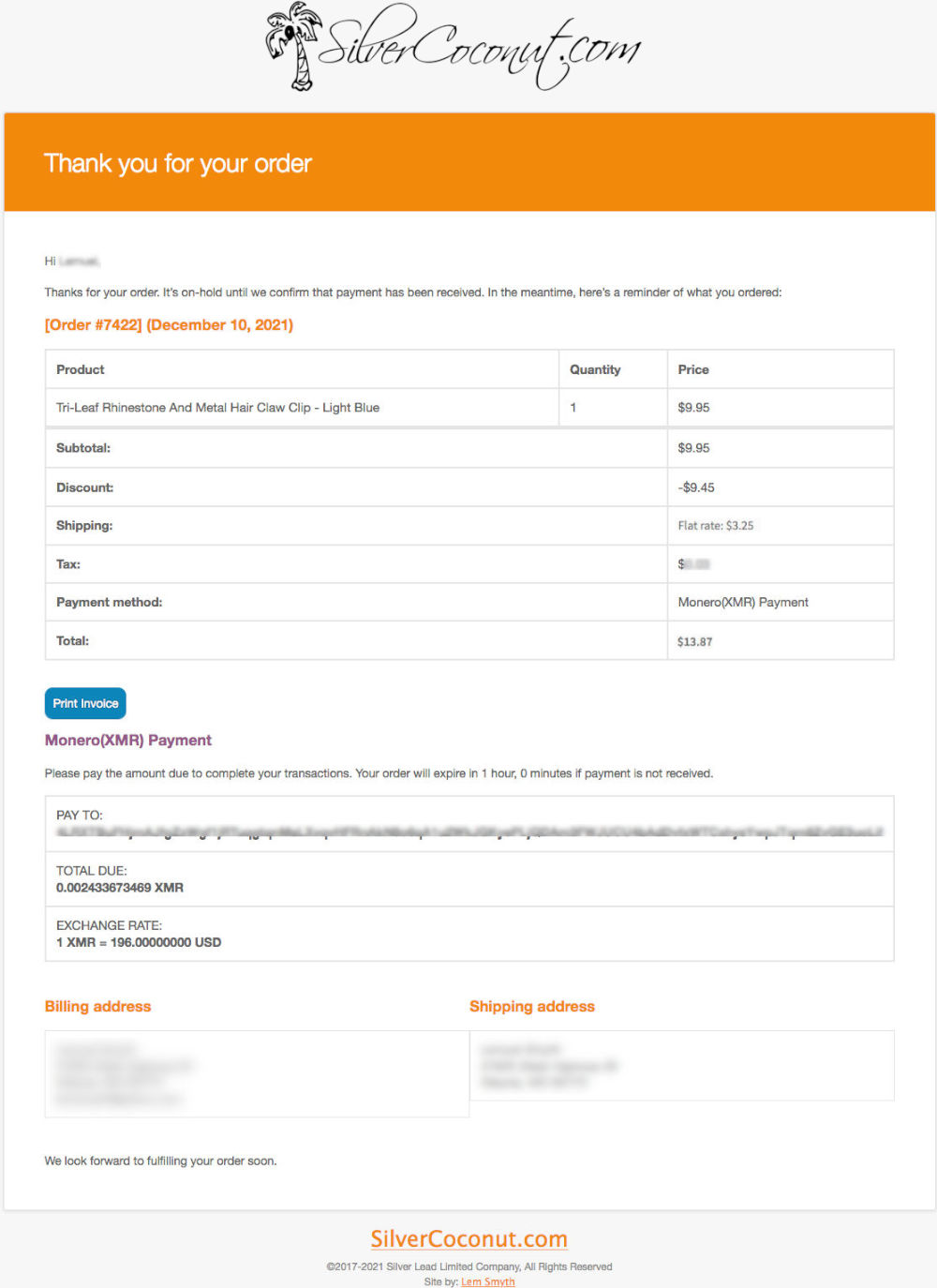
Or we can visit the ‘My Account’ page dashboard and select Orders to view all our orders.
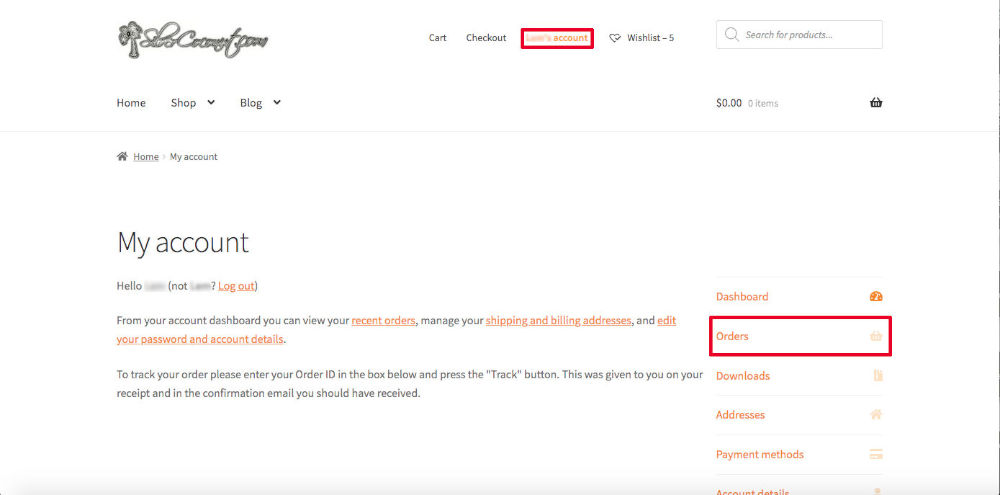
Here we can see if our order is ‘On Hold’ if so payment has not been received.
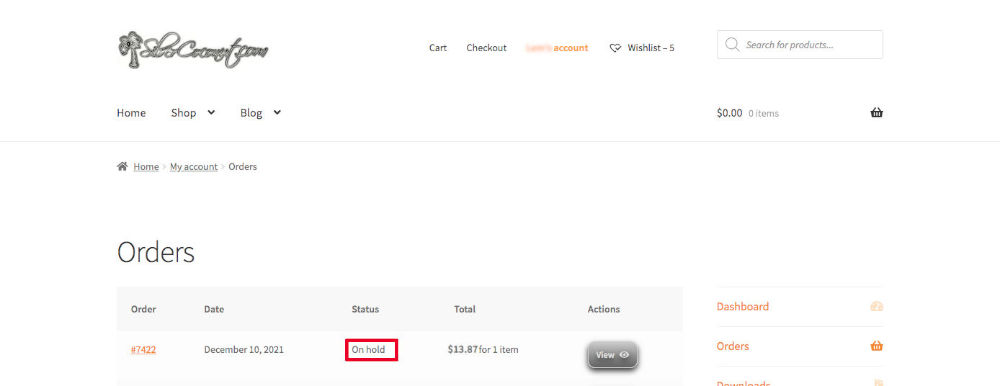
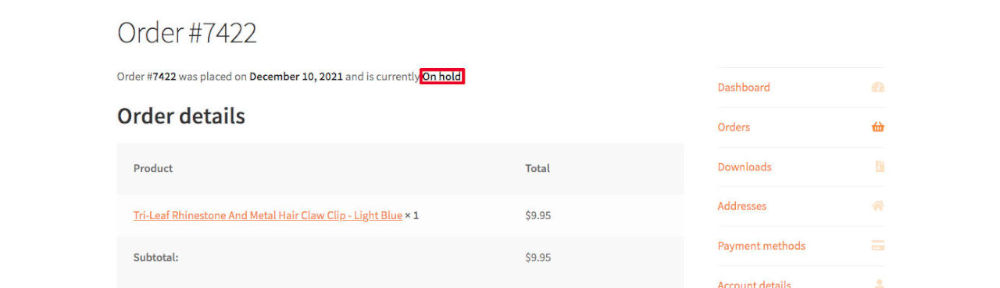
Once Payment has been detected (this is done by monitoring the blockchain) then this will update automatically to ‘Processing’.
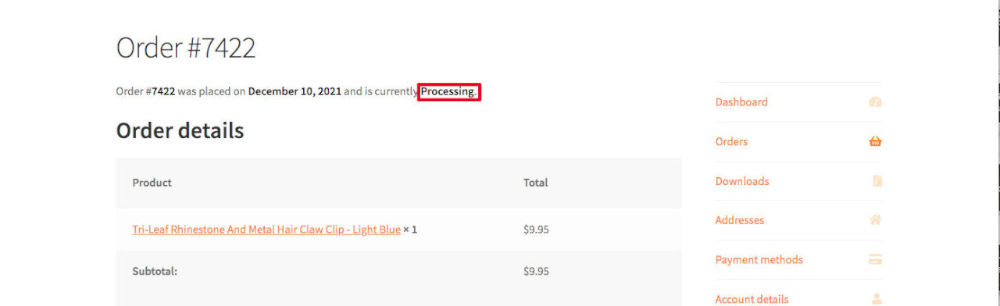
and you will receive another email showing the order has been paid and has moved to processing. You will receive another email when your order has shipped which will have a tracking number so you can track your order and know when to expect it to arrive.
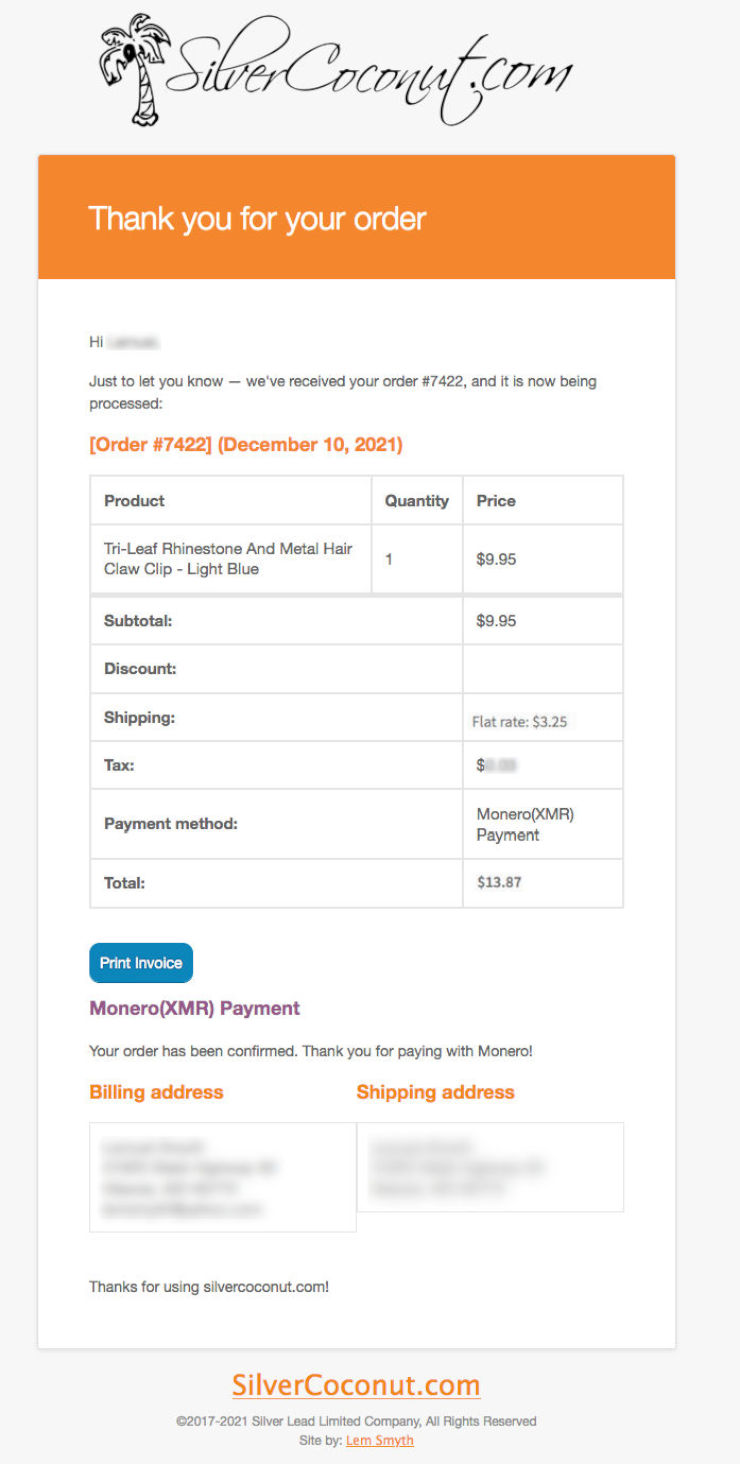
Thank you for reading and shopping with Silver Coconut we appreciate your business.

